7 top tips to manage e-mail more effectively
Everyday more than 210 billion email messages are sent. I’m sure you, like me, receive more than your fair share of them. This blog post is about how to deal with email more effectively.
Just as you wouldn’t leave your in-tray to pile up with messages, articles to read and things to do, why would you leave your emails piling up in your inbox?
Emptying your inbox every day stops it from stacking up higher and lets you focus on more important work.
1. Start with an empty inbox
The inbox should be a temporary holding bin for unprocessed messages. An inbox full of messages does not let you prioritise what’s important or to allow you in the most appropriate context. For example meetings should be in the calendar, a task in the task list and a project file in the appropriate folder.
Furthermore, an empty inbox is a great psychological boost. It makes you feel in control and that everything is in it’s place. This post introduces a simple 3 folder system to take control of your e-mail and ensures that every single message you receive is both searchable and actionable without cluttering your inbox.
2. The Action Folder
This is e-mail that contains your actionable items. It contains the e-mails from your boss asking you to do the quarterly report or your long lost friend asking you to get back in touch. All of these items in this folder should cross link to your task list.
3. The Waiting For Folder
This is the folder where you are either waiting for a response from someone or something else needs to happen before you delete it i.e. confirmation of your Amazon order being shipped.
4. The Archive Folder
Most email you receive is stuff you don’t need right now, but you might want to look at later. Archive these messages. The Archive folder is your email reference library.
The Archive is one single folder with no sub folders. Whilst this is a different approach to David Allen’s Getting Things Done it is much quicker as you don’t have to decide which message should go in which folder.
I label my folders @Action, @Waiting @ZArchive, so that the folders appear after the main inbox folder.
5. Process your Messages
Now that the 3 folders are in place, it’s time to process your inbox. Start with the oldest email in your inbox then do the following:
- Delete it if you don’t need it.
- Respond to it if it only needs a quick response then archive it or delete it
- If it requires an action which takes more than 2 minutes, then put it in the @Action folder and add the task to your task list.
- If it’s something you’re waiting for. Then put it in the @Waiting folder. If it’s something which is time sensitive such as a colleague promising you a response by Friday, put it in your calendar as well.
- If it’s just an information message which you may want to refer to later, move it to the @Zarchive
Continue until the inbox is completely empty.
“Never leave a read email in your inbox”
6. Keep your inbox empty
After you’ve emptied your inbox, keep it that way, repeating the process 2-3 times per day. Use your calendar and schedule time for e-mail at (say) 11am, 2pm and 4pm. Resist checking email outside of these times as you’ll become a slave to your email.
7. Follow up
The key to being more productive is to ensure that once you file items in the @Action or @Waiting is not just to leave them there. Keep checking regularly that you have nothing outstanding, and once a week schedule some time with yourself (say a Friday) Make sure that you review.
Share your thoughts by leaving a comment below.
Related articles on Slacker Manager
Post based on articles in and






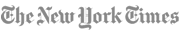
I find the best way to deal with email is turn it off. I’m not being flippant – email will constantly interrupt your concentration by alerting you to new messages.
This has a two-point negative effect: it requires switching attention from your current task to the email; you must then either mentally gear up to answer the email or return to your original task. This switching requires mental capacity that slows down the completion of the original task and is more mentally taxing than if the two tasks were done sequentially rather than in parallel.
Closing Outlook for an hour at a time allows you to apply a high degree of focus to the current task, which is completed faster and better.
1. Only read/reply to emails 2-3 times a day and do not react to every new email immediately.
2. Let Outlook sort your emails. Set up rules in Outlook so that emails from certain people or with certain subject get moved to a sub folder. You can see how many new emails have been received as the folder changes to bold and indicates the number of new mails. In outlook go to “tools – rules and alerts”.
3. Flag emails in the inbox in different colours depending on action needed – eg. red = immediate action, orange = awaiting more info, blue = info only, etc.
4. Keep your inbox tidy, should contain no more than 20-30 mails at any one time. Once followup is complete, file or delete the email.
Deal with urgent e-mails immediately, delegate to others if possible, for less urgent or more detailed set a time on them for a reminder when you know you will be able to spend required time on them.
agree with Andy’s point 4, but am a bit more extreme, try to keep your inbox empty at all times. If you aim for empty you will keep it to a minimum anyway.
set aside a specific time each day for dealing with info required in e-mails be it first thing or just after lunch etc
I like your post – good points,but it does take discipline to change habits and do this. I’ve never been able to actually stick to it.
But I had to comment because I’m just trialing a MS Outlook Addin called Orla that makes it really easy to deal with an email once and move on, keeping the inbox clear. It’s keeping me on track! It gives you a new toolbar and views that focus on staying focused on tasks you’ve programmed to do rather than being only driven by what’s hitting your inbox http://www.orla.org. Hopefully this will take us a step closer to email efficiency. I don’t have any ties to Orla by the way!
My current company, Cut Through Comms looks at email overload from a corporate/comms point of view (how do you reduce it for staff, how do you get key messages noticed).
Because some of the responsibility for email overload does lie with the enterprise if the company doesn’t take action to:
– rein in email cowboys,
– train staff on emal best practice, or
– manage what company emails are being sent to staff!
Hello ,
Thanks for this wonderful post . Looking forward to read more from your blog.
One more think i take a lot of flagging of my emails to make sure its amount of importance .
Anyway thanks .
Regards
Sudeep
Hi Mattthew,
(Feel like I’m a bit late to the party on this commenting on this post, but here it goes)
I got into keeping on top of my Inbox last year when I saw some David Allen (GTD) and Merlin Mann (Inbox Zero) videos.
I’d always had a stupidly busy inbox that was just unmanageable. So one day I thought enough was enough so I spent the whole day going back through emails and deleting or archiving.
I’ve kept on top the my inbox really well, which is something I’m very proud of but my archive is now a bit messy, so after reading this, this morning, I’m going to have a clear out.
Hey Ben, that’s really good news.
The downside of the blog is that everything has a date so consequently, something that was posted a few weeks ago is, by definition, old. But all comments which add to the conversation are welcome.
I am a big fan of David Allen. At a previous client I had the David Allen Trainers undertake an ‘in house’ workshop which made a massive difference.
Over time, I’ve come a bit more hybrid in approach. In future posts I will cover both GTD and also how I work, so at least everyone can see both methods.
Each week I send out growth hacks, business ideas, and stuff that gives you a competitive advantage over others….by email.
Find us on Facebook
Read The Latest Book By Matthew Needham Available on Amazon:
Topics
Company Registered Office: White House, Clarendon Street, Nottingham, NG1 5GF Company Registration Number : 6563864